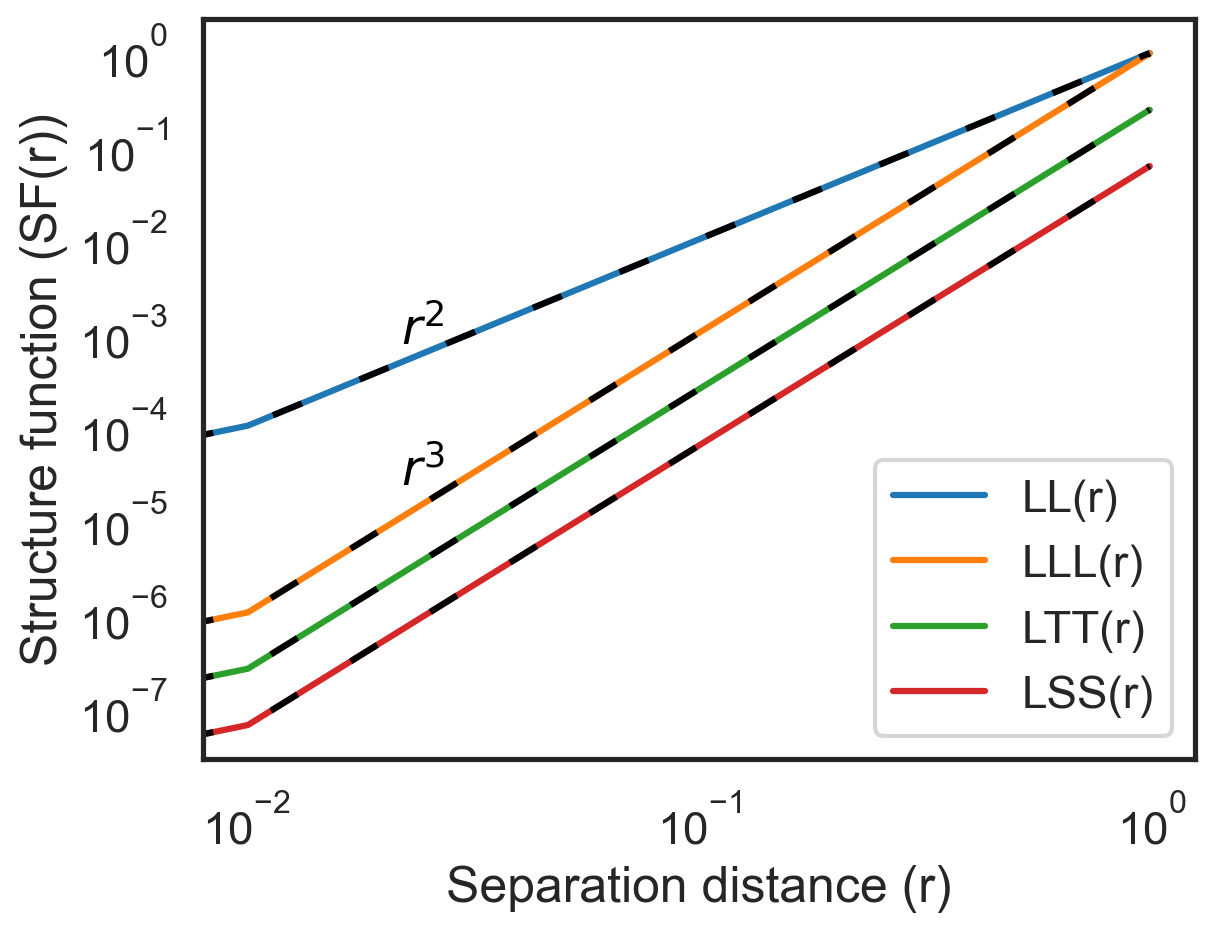Structure functions with 1D data¶
This example will guide you through calculating structure functions with 1D velocity data.
General procedure:
Generate a 1D velocity field
Calculate different types of structure functions
Plot the structure functions as a function of separation distance
Create 1D data¶
We will generate u and v velocity arrays that increase linearly. The v velocity will be half the magnitude of the u velocity. We will also create an arbitrary scalar array at half the magnitude of the v velocity.
[2]:
import numpy as np
nx = 100
x = np.linspace(0, 1, nx)
u = x
v = 0.5 * x
scalar = 0.25 * x
[3]:
import matplotlib.pyplot as plt
fig, ax = plt.subplots()
ax.plot(x, u, label="u")
ax.plot(x, v, label="v", linestyle="--")
ax.plot(x, scalar, label="scalar", linestyle=":")
ax.set_xlabel("x")
ax.legend()
plt.show()
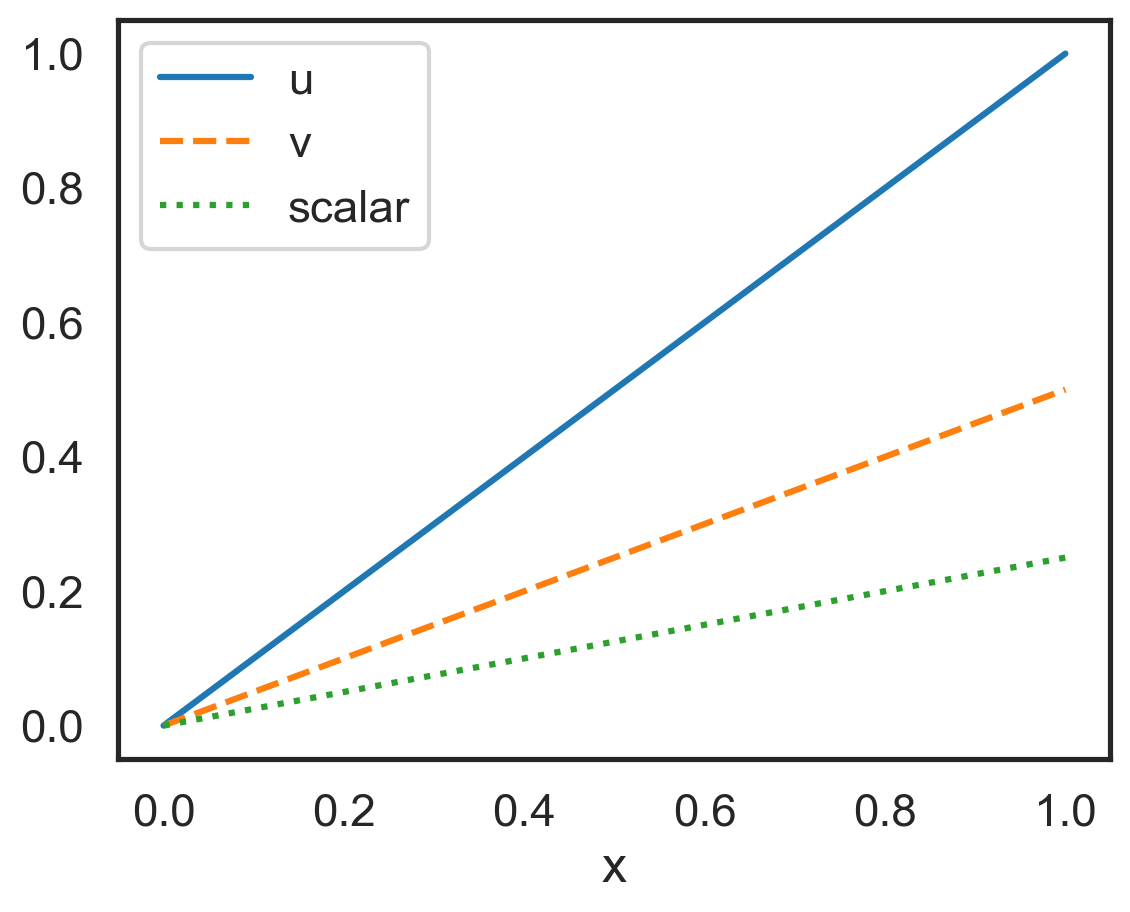
Calculate various velocity-based structure functions¶
We will calculate two different structure functions at the same time with this step. You can choose different structure functions by changing the argument sf_type. Accepted strings are LL, LLL, LTT, and LSS.
[4]:
import fluidsf
sf = fluidsf.generate_structure_functions_1d(
u=u, x=x, sf_type=["LL", "LLL"], boundary=None
)
Check which keys have data in the sf dictionary. Other keys are available but have been initialized to None.
[5]:
for key in sf.keys():
if sf[key] is not None:
print(key)
SF_LL
SF_LLL
x-diffs
Note: if you include LTT and/or LSS you must provide arguments for v and scalar, respectively. Otherwise FluidSF will raise an error.
Now let’s calculate all the possible structure functions.
[6]:
sf_all = fluidsf.generate_structure_functions_1d(
u=u, v=v, scalar=scalar, x=x, sf_type=["LL", "LLL", "LTT", "LSS"], boundary=None
)
[7]:
for key in sf_all.keys():
if sf_all[key] is not None:
print(key)
SF_LL
SF_LLL
SF_LTT
SF_LSS
x-diffs
Plot structure functions and compare¶
[8]:
fig, ax = plt.subplots()
ax.loglog(sf_all["x-diffs"], sf_all["SF_LL"], label="LL(r)", color="C0")
ax.loglog(sf_all["x-diffs"], sf_all["SF_LLL"], label="LLL(r)", color="C1")
ax.loglog(sf_all["x-diffs"], sf_all["SF_LTT"], label="LTT(r)", color="C2")
ax.loglog(sf_all["x-diffs"], sf_all["SF_LSS"], label="LSS(r)", color="C3")
ax.loglog(sf_all["x-diffs"], sf_all["x-diffs"] ** 2, color="k", linestyle=(0, (5, 10)))
ax.loglog(sf_all["x-diffs"], sf_all["x-diffs"] ** 3, color="k", linestyle=(0, (5, 10)))
ax.loglog(
sf["x-diffs"],
0.25 * sf["x-diffs"] ** 3,
color="k",
linestyle=(0, (5, 10)),
)
ax.loglog(
sf["x-diffs"],
(1/16) * sf["x-diffs"] ** 3,
color="k",
linestyle=(0, (5, 10)),
)
ax.annotate(
r"$r^{2}$",
(0.2, 0.56),
textcoords="axes fraction",
color="k",
)
ax.annotate(
r"$r^{3}$",
(0.2, 0.37),
textcoords="axes fraction",
color="k",
)
plt.hlines(0, 0, 1, color="k", lw=1, zorder=0)
ax.set_xlabel("Separation distance (r)")
ax.set_ylabel("Structure function (SF(r))")
ax.legend(loc="lower right")
plt.show()